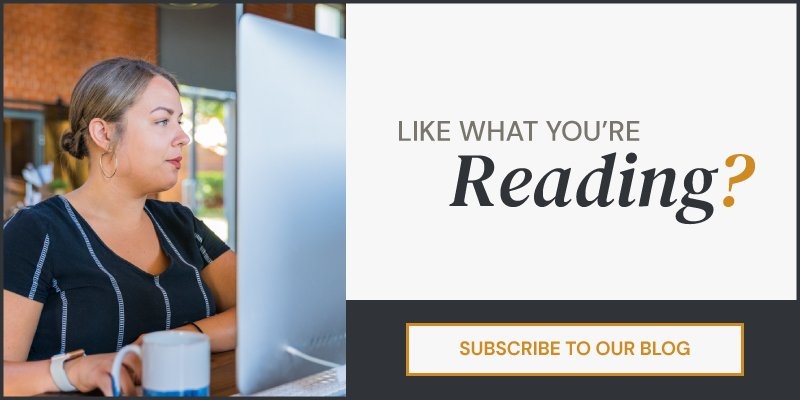connect
connect
BLOG Business Gone Virtual: How to Have an Effective Sales Meeting via Zoom
Business Gone Virtual: How to Have an Effective Sales Meeting via Zoom
POSTED BY Primitive | Oct 21, 2020

One of the advantages of an increasingly digital world is that we’ve learned how to create virtual options for almost every aspect of our businesses. Things that once required a physical presence can now be done from anywhere. It’s pretty easy to understand the value of this kind of flexibility and the opportunities it can provide your business. But, going virtual can have some limitations. One of them is that the value of face to face contact and interaction can be lost. We all know firsthand how important it can be to see another person and hear their tone of voice and watch their facial expressions and gestures. It’s impossible to get the same warmth and cooperation through an email or a phone call.
And then video calls became a reality. A platform like Zoom makes it possible to achieve a higher level of camaraderie, warmth, and connection. Now, even high stakes interactions like a sales call can happen anytime and anywhere. But, just like all forms of technology, it’s important to know how to use this platform well so that you can get the best results possible from it.
Establish a Strong Connection
You’ve got to love a good word play, and this one is worth following carefully. You definitely want to establish a personal connection with your prospect by taking the time before the call to thoroughly understand their business and needs, asking questions when appropriate, and making it clear through your words and actions that you are grateful for this person’s time and interest.
But, establishing a connection also needs to be taken literally – if even one party doesn’t have a decent internet connection, you can be pretty guaranteed that this call will not go well. Few things are as annoying as trying to share information or answer a question, only to realize that one person is completely frozen because of a poor connection.
Before you actually have a video sales meeting, take the time to send a quick email with simple instructions for your attendee: how to get to the Zoom meeting, turn on audio and video (more on that below!), and how to make sure they have a good connection. Some things that have helped our team in the past include:
- Connecting to wifi instead of trying to use a phone hotspot. You can make a hotspot work in a pinch, but for the best experience, both parties need to be connected to a strong wifi.
- Making sure your internet speed is fast enough. Zoom recommends 1.5 megabits per second.
- Closing all unnecessary windows or tabs. This will allow your internet connection to be devoted solely to this sales meeting.
- Mute yourself when you’re not speaking. During a meeting, Zoom will direct a small portion of your connection to your microphone. If you mute yourself while the other person is talking, it keeps things running smoothly! If you would rather have a manual option for quickly muting yourself rather than having to click the microphone, you can press Shift+Command+A.
Smile for the Camera
Video calls do take some getting used to before you feel confident with them, and even seasoned Zoom pros might be tempted to keep their camera off during a meeting. But, this completely defeats the purpose of holding a sales meeting on Zoom. Instead, make sure both parties have their cameras on in order to make the most of your connection. While dress pants are completely optional, it helps to make a good impression if you look presentable on the call. You don’t have to be dressed to the nines, but a nice shirt and a clean face go a long way. You’ll also want to give a quick once over to the area behind you. While it can be fun for other attendees to have a glance at the mountains outside your window, it’s not the best look to sit in front of a counter where you can see last night’s take out containers.
It’s also really important to approach a video call with a good attitude. Smile often and sincerely, and be patient with other attendees and your own equipment. One way to make sure no one feels rushed or inconvenienced with a Zoom sales meeting is to allot sufficient time. If this is a meeting that would usually take 30 minutes in person, send an invite that is for 45 minutes. It’s never a crime to finish earlier than predicted, but if you end up taking more of your prospect’s time because of equipment issues, you’re going to be less likely to close a sale.
Be a Good Listener
And last but not least, let’s talk about the importance of listening. It’s an important and necessary skill regardless of whether your meeting is in person or over the interwebs, but when you’re holding a sales meeting over video, it’s crucial to the success of everyone involved. If you want this call to be a good experience visually and audibly, here are some tips:
- Consider headphones. Most headphones have a built in microphone that will amplify your voice, and they also make your sound clearer and more consistent. We highly recommend them!
- Check your surroundings. The quieter your surroundings, the better. If you’re working from home, shut your door. If you can help it, avoid working at a coffee shop for this meeting. Having other people around you could contribute to the overall noise level, making it more difficult to hear your prospective customer.
- Mute notifications. You probably know firsthand how difficult it is to have a conversation with someone whose phone is constantly buzzing. It’s 10 times worse to experience this during a Zoom call. You can quickly silence all notifications on your computer or phone during the meeting. Not only will it keep you from having a call go off during the meeting, it will help you to give this prospect your undivided attention.
- Opt for individual screens. If this invite involves multiple attendees, people in the same location might be tempted to get together in front of one computer. Avoid this as much as you would a dementor out of Azkaban. Whenever multiple people try to share one screen, it becomes more difficult to hear who is speaking and maintain a solid personal connection.
Make a Sale Virtually
Trying to grow your business in a digital age doesn’t mean you have to lose personal contact with your prospects. Holding a sales meeting over a video call software allows you to still interact with prospective customers face to face and shows them that your business can be successful in any setting. Follow these tips to establish a great connection and have a sales meeting that results in new customers.
Want more great tips and insights about growing your business online? Make sure you subscribe to our blog. Each week, we share knowledge about everything from tools and technology, to company culture, to digital marketing and insights on growing a business from our personal experience.
SHARE THIS POST:

About the writer, Primitive
The team behind On the Dot. is made up of creatives, strategists, and developers who give a damn. At Primitive, we craft digital solutions that help businesses grow from brand to backend. Every insight we share is backed by strategy, driven by results, and built to move your business forward.